Not many people are familiar with the Tour de France, simply because cycling in the U.S. is rather esoteric. Those of us who know about the Tour have likely heard about it because of Lance Armstrong - the American legend with his record shattering 7 straight wins in the Tour, and even more impressively, his successful battle over testicular cancer (which had metastasized to his lungs and brain). Lance has contributed his fair share in raising awareness about cancer through his LiveStrong campaign, and is also responsible for those trendy rubber yellow bracelets.
After announcing his retirement, cycling as a sport in the U.S. seemed to have completely died. Most Americans would have cared less about who would win the Tour seeing as they couldn't put their hopes in any obviously familiar names.
Alas after 3 years of deadwinds, Lance returned for the 2009 Tour de France trying to go for his eighth win, though his main objective, as he put it, was to raise greater awareness for his LiveStrong campaign.
The Tour de France concluded yesterday, with disappointing results for us Americans as Lance wasn't not able to pull another win. This result was actually clear in stage 17, when Contador, his teammate and arch-rival, took off at adrenaling-like speeds on an excruciating uphill climb where no one was able to follow.
Sadly, Lance was not able to hold second place either.
However, one cannot expect too much from Lance Armstrong. He's currently 37-years old, an age at the verge of retirement for most cyclists. One also has to consider his impressive conditioning after his 3-year sabbatical. Had he been in his prime, the Tour de France would have been another walk in the park.
To watch the Tour de France, visit:
http://www.letour.fr/indexus.html
On pt. 4 I think I'll talk about sizing your road bike.
Tuesday, July 28, 2009
Thursday, July 16, 2009
Computer games pt. 2 - Illustration
Uhh... Mike requested me to show a clip... hes a stupid turd
*edit* - Apparently, Mike doe not like my style of posts. So I will explain what is happening. This is just a clip from a pug, a scrim with random people, through a program called ESEA. It's basically a way for you to scrim when your team isn't around. The site keeps track of your stats and you can win prizes. And I submitted this clip and I was pretty sure I was going to win. But I didn't -_-... so you be the judge.
*edit* - Apparently, Mike doe not like my style of posts. So I will explain what is happening. This is just a clip from a pug, a scrim with random people, through a program called ESEA. It's basically a way for you to scrim when your team isn't around. The site keeps track of your stats and you can win prizes. And I submitted this clip and I was pretty sure I was going to win. But I didn't -_-... so you be the judge.
Wednesday, July 15, 2009
Easy Cooking! pt. 2 - Lemon Pancakes
This recipe is more about the virtues of eggs in baking than pancakes (see my sponge cake recipe on my other blog).
Beating Egg Whites
When beaten, egg whites will create foam. The beating process unfolds the proteins, which then reform bonds around the incorporated air. Bakers love to beat them them until they create stiff peaks and sometimes recipes call for acids, such as cream of tartar, to stabilize the foam and prevent it from liquefying again. If you don't have cream of tartar, it you can sometimes substitute with vinegar or lemon juice.
Here are some tips on how to beat egg whites:
1. They must be at room temperature. Eggs can actually be left out in room temperature for upto four days. While I wouldn't recommend pushing it to that limit, it's fine to leave them out for the day. The older the eggs, the better the foam as well.
2. You absolutely cannot have any yolk, shells, oils, or any kind of grease touching the whites. Eggs are easier to separate when cold so if you have trouble, separate first, then leave egg whites out for about 30 minutes to an hour. Also, use stainless steel bowls and attachments. Plastics will have traces of grease that will have you beating for hours wondering when your eggs will foam.
3. A pinch of salt will help firm up the proteins
4. Use the whisk attachment on a hand mixer to get maximum air incorporation. Or mix by hand with the long whisk.
5. If the recipe calls for cream of tartar, add it midway.
6. Stop whisking as soon as stiff peaks form (will not droop). Overwhisking will cause whites to liquefy again.
7. Use whites gently and immediately.
Stiff peaks
Folding in Egg Whites
Folding egg whites into batter is what gives cakes, meringues, and pancakes their loft and fluff, or what I like to call super fun happiness! This video is a great tutorial on how to fold in egg whites, as well as a demonstration of how the steam from within the egg whites rises during cooking!
In a bowl whisk together until very smooth:
2 cups sifted flour (sift first, then spoon into measuring cup and level)
zest and juice of 1 lemon
1 tsp salt
1 tbsp baking powder
1/4 tsp baking soda
1/3 cup vegetable oil
2 cups milk
2 egg yolks (save whites)
In a separate bowl, beat egg whites, then fold into batter as instructed by the video. Butter your frying pan, ladle your batter, watch the cake rise, and then flip. Serve immediately!
Tuesday, July 14, 2009
Art pt. 2 - Graphics Software
Now that you know about graphics tablets, I must also say that they are pretty useless unless you have some sort of graphics software to use them with. Everyone knows about Adobe Photoshop, so the purpose of this article will be to showcase some of the lesser known graphics software out there that I use, have used, or have heard about.
1. OpenCanvas: http://www.portalgraphics.net/en/

This program is very handy and intuitive, and it is the program that I use the most because of its simple feel. Version 4.06 is the last of its line that uses the original OpenCanvas interface that I felt was easy to use. All of the controls were simple to adjust (opacity, pen pressure options, min diameter, max diameter, etc) and the hotkeys to switch brush types were simply a, s, d, and f. However, after the release of version 4.5, the OpenCanvas developers decided to give the software a more photoshop look and feel, probably so that long-time photoshop users can easily get adjusted. Even the hotkeys were changed to that of photohop, so I felt that it just became more complicating to use. Well, you will probably have no idea what I am talking about unless you try out this program for yourself. It has a free trial available, so you can test it out, but afterwards you will have to pay (although it's pretty darn cheap compared to professional software like photoshop).
If you don't want to pay, there is a free version available, but it is one of the earliest versions of the software, which isn't really bad at all if you just want to draw or paint. You can find it free to download here: http://wistinga.online.fr/opencanvas/
2. Easy Paint Tool SAI: http://sai.detstwo.com/sai/

If you are active on deviantart.com, then you probably noticed that this particular program is all the rage these days. I haven't used it that much, but it certainly does have a nice feel to it. Many people on deviantart who use it say something like "it's so easy to use and it's really easy to make your art look good with SAI." The preset brushes for marker effect, watercolor, etc feel more natural and smooth than in other programs, and it's easier to blend colors while painting. Also, all of the interface is shoved over to the left so that your working area won't be blocked or hindered by floating tool windows, which I think is a very clever and efficient design.
This program is also not for free, but there is a 1 month trial period (which apparently is resettable by some method that I will not discuss here).
3. TheGIMP: http://www.gimp.org/

This program is said to be the open source alternative to Photoshop, but it has a very different feel to it even though it is capable of many of the same things. I have very limited experience with it, so I can't say much more about it except that it's totally free.
4. Oekaki/SHI-Painter: http://hp.vector.co.jp/authors/VA016309/spainter/index_en.html

Many people call this a super enhanced version of MS paint, but I've found it to be quite different than paint when I tried it out for a bit. It is a very simple piece of software, but many people like it because it is so simple. There aren't a lot of options or a large variety of brushes, but it has more "advanced" features such as layers. Even though this is a very simple program, there are lots of amazing art pieces that have been done on oekaki (http://yayster.deviantart.com), so don't be deceived by that example picture on the web site :). This one is totally free, too.
There's a lot more stuff out there (Corel Draw, Paint Shop Pro, etc) that many people use and love, but I have no experience using those programs so I can't say anything about them. There's probably also a lot of other drawing/painting software out there that I've never heard about, so if you know of any (especially free ones) that aren't listed here, feel free to list them in the comments.
And since there was a request to see some of my works, here it is:
http://jeongk.deviantart.com (profile)
http://jeongk.deviantart.com/gallery/ (gallery)
It's nothing pro level, but I hope to get there someday. Thanks for reading!
1. OpenCanvas: http://www.portalgraphics.net/en/

This program is very handy and intuitive, and it is the program that I use the most because of its simple feel. Version 4.06 is the last of its line that uses the original OpenCanvas interface that I felt was easy to use. All of the controls were simple to adjust (opacity, pen pressure options, min diameter, max diameter, etc) and the hotkeys to switch brush types were simply a, s, d, and f. However, after the release of version 4.5, the OpenCanvas developers decided to give the software a more photoshop look and feel, probably so that long-time photoshop users can easily get adjusted. Even the hotkeys were changed to that of photohop, so I felt that it just became more complicating to use. Well, you will probably have no idea what I am talking about unless you try out this program for yourself. It has a free trial available, so you can test it out, but afterwards you will have to pay (although it's pretty darn cheap compared to professional software like photoshop).
If you don't want to pay, there is a free version available, but it is one of the earliest versions of the software, which isn't really bad at all if you just want to draw or paint. You can find it free to download here: http://wistinga.online.fr/opencanvas/
2. Easy Paint Tool SAI: http://sai.detstwo.com/sai/

If you are active on deviantart.com, then you probably noticed that this particular program is all the rage these days. I haven't used it that much, but it certainly does have a nice feel to it. Many people on deviantart who use it say something like "it's so easy to use and it's really easy to make your art look good with SAI." The preset brushes for marker effect, watercolor, etc feel more natural and smooth than in other programs, and it's easier to blend colors while painting. Also, all of the interface is shoved over to the left so that your working area won't be blocked or hindered by floating tool windows, which I think is a very clever and efficient design.
This program is also not for free, but there is a 1 month trial period (which apparently is resettable by some method that I will not discuss here).
3. TheGIMP: http://www.gimp.org/

This program is said to be the open source alternative to Photoshop, but it has a very different feel to it even though it is capable of many of the same things. I have very limited experience with it, so I can't say much more about it except that it's totally free.
4. Oekaki/SHI-Painter: http://hp.vector.co.jp/authors/VA016309/spainter/index_en.html

Many people call this a super enhanced version of MS paint, but I've found it to be quite different than paint when I tried it out for a bit. It is a very simple piece of software, but many people like it because it is so simple. There aren't a lot of options or a large variety of brushes, but it has more "advanced" features such as layers. Even though this is a very simple program, there are lots of amazing art pieces that have been done on oekaki (http://yayster.deviantart.com), so don't be deceived by that example picture on the web site :). This one is totally free, too.
There's a lot more stuff out there (Corel Draw, Paint Shop Pro, etc) that many people use and love, but I have no experience using those programs so I can't say anything about them. There's probably also a lot of other drawing/painting software out there that I've never heard about, so if you know of any (especially free ones) that aren't listed here, feel free to list them in the comments.
And since there was a request to see some of my works, here it is:
http://jeongk.deviantart.com (profile)
http://jeongk.deviantart.com/gallery/ (gallery)
It's nothing pro level, but I hope to get there someday. Thanks for reading!
Sunday, July 12, 2009
Magic pt. 1 - Wow Factor
Magic is a discipline that requires perfection and nothing less. Though I am no where near that level it is a hobby that I enjoy practicing. One of the greatest things about magic is that it creates a whole new world for the viewer: the illusion that the impossible can be accomplished in such an ordinary world. Magic is an art form that speaks the language of mysteriousness, regale, and perfection. The very act of completing a successful magic trick or routine is enough to open doors to an imaginative world.
Thursday, July 9, 2009
Computer Games pt. 1- CS... no it does not stand for computer science
Well, I wouldn't be as far as to say that it is a hobby but dictionary.com would prove me wrong. Made in 1999 (almost as old as starcraft), I didn't confront Counter-Strike til a harmless gathering of people at EVO sometime during middle school, the only LAN cafe (only a chinese restaurant now) in champaign. When I heard we were going to play CS, I thought Counter-strike was the command and conquer game. Boy was I wrong. My immature, naive gaming of usual starcraft and N64 would be warped into a form of obsession, an obsession to become -Good-, or as some may say... l33t. (haha the things you can find from google searches)

Losing time for social and productive activities (I never studied... but still graduated =P), CS occupied a big part of my life. I sacrificed my sleep and many other important things in order to become better and better. Although my personality seemed to change once I was behind a computer, playing with friends and e-friends was my way of spending "quality" time.
During the years, I've had a few chances to really make it big (relative term... so moving towards being a more known player). Of course this would happen simultaneously with the formation of a new team consisting of friends... Sammeh, Jinwoo, and M.Andy... how could I say "no" to them??? Impossible. So I spent the bulk of my years trying to play competitively but it was quite difficult. My team didn't seem to have the same kind of aspiration as I did but I still wanted to play with them.
In the recent years, everyone seemed either bored or unsatisfied. Each friend went on to do their thang... whether it be WoW or bball... they just phased out. But where was I? I still wanted to play. Not being able to afford or unwilling to pay for a new game, I kept at it. Now there was nothing to stop me from joining a good team and hopefully finding sponsorships. However, reality gave me a good K.O.
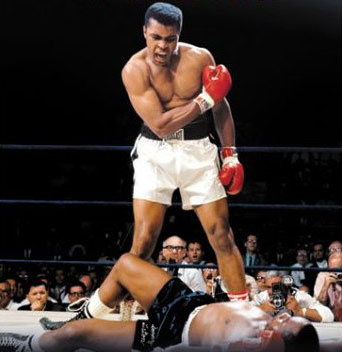 Although this may sound humorous, upper-levels of CS is highly political. You needed connections to get anywhere. Me not having played too competitively, I did not form the much needed connections throughout the CS community. All I could do is laugh at the position I was in. I was going nowhere.
Although this may sound humorous, upper-levels of CS is highly political. You needed connections to get anywhere. Me not having played too competitively, I did not form the much needed connections throughout the CS community. All I could do is laugh at the position I was in. I was going nowhere.
I made it to the upper-third (thats only 33%... but theres a lottt of teams) of the unknown competitive CS community with a team named providers (trust me... i dont even know what that's supposed to mean... no one does). But this was as far as I will ever go.
And this is where I am today. Of course I play not nearly as much as I did in my earlier years, I do still play. There's something about the game, which mixes a great deal of physical (haha) muscle reactions and a great deal of mental strategy, that keeps luring me in.
Although I would say the game gives me more of a heart attack than pleasure nowadays (hence my reluctance to call it a hobby), there were some good things that came out of it over the years.
1. Quality time spent with friends - I know I put it in quotes earlier... but I really do believe it was quite a bit better than some of the usual activities such as the movies (one of the only things to do in Champaign outside of someone's home). Movies involve near to none person-to-person interaction except the occasional... whoa ... AHHHHH.... "How did he do that?? Can you explain it?" "It's a movie Sam." 2. Made a few e-friends, one of whom i've met to play tennis... I would say on many occasions I've felt a lot closer than just online friends: spent many hours together trying to reach the same goal and I've talked to them about life problems and vice versa. It's funny how much you can achieve without ever seeing them in person. (This is not a leeway for online dating... I still think online dating is ridiculous and should be considered malpractice and punishable by law... haha i'm exaggerating... or am i?)
2. Made a few e-friends, one of whom i've met to play tennis... I would say on many occasions I've felt a lot closer than just online friends: spent many hours together trying to reach the same goal and I've talked to them about life problems and vice versa. It's funny how much you can achieve without ever seeing them in person. (This is not a leeway for online dating... I still think online dating is ridiculous and should be considered malpractice and punishable by law... haha i'm exaggerating... or am i?) 3. An Alternative - I never really had the chance to get good at something. My parents weren't willing to put me on a sports team, something I really wanted to do, due to either financial or ride issues. I came to accept our situation, but I wanted to do something I was interested in. Although not a good alternative, it was there.
3. An Alternative - I never really had the chance to get good at something. My parents weren't willing to put me on a sports team, something I really wanted to do, due to either financial or ride issues. I came to accept our situation, but I wanted to do something I was interested in. Although not a good alternative, it was there.
Haha... all those years of playing and being able to come up with only 3 points... what can I say? I'm not that smart.
Moral of the Story???
Stick with starcraft and the N64 =P
*Update* I fixed a few grammatical errors due to Mike's suggestion of proofreading... UHHH NAOOO? If Microsoft Word doesn't give me a red or green line (occasionally blue), then it's correct. That's my method of proofreading.
I added some pictures.... for those who need a distraction while reading a long story such as myself... so i guess it was for me

Losing time for social and productive activities (I never studied... but still graduated =P), CS occupied a big part of my life. I sacrificed my sleep and many other important things in order to become better and better. Although my personality seemed to change once I was behind a computer, playing with friends and e-friends was my way of spending "quality" time.
During the years, I've had a few chances to really make it big (relative term... so moving towards being a more known player). Of course this would happen simultaneously with the formation of a new team consisting of friends... Sammeh, Jinwoo, and M.Andy... how could I say "no" to them??? Impossible. So I spent the bulk of my years trying to play competitively but it was quite difficult. My team didn't seem to have the same kind of aspiration as I did but I still wanted to play with them.
In the recent years, everyone seemed either bored or unsatisfied. Each friend went on to do their thang... whether it be WoW or bball... they just phased out. But where was I? I still wanted to play. Not being able to afford or unwilling to pay for a new game, I kept at it. Now there was nothing to stop me from joining a good team and hopefully finding sponsorships. However, reality gave me a good K.O.
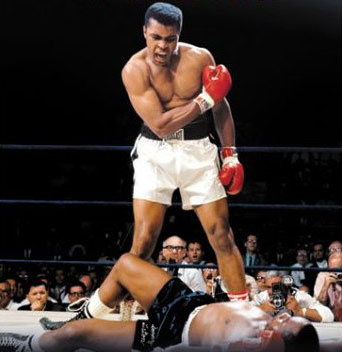 Although this may sound humorous, upper-levels of CS is highly political. You needed connections to get anywhere. Me not having played too competitively, I did not form the much needed connections throughout the CS community. All I could do is laugh at the position I was in. I was going nowhere.
Although this may sound humorous, upper-levels of CS is highly political. You needed connections to get anywhere. Me not having played too competitively, I did not form the much needed connections throughout the CS community. All I could do is laugh at the position I was in. I was going nowhere.I made it to the upper-third (thats only 33%... but theres a lottt of teams) of the unknown competitive CS community with a team named providers (trust me... i dont even know what that's supposed to mean... no one does). But this was as far as I will ever go.
And this is where I am today. Of course I play not nearly as much as I did in my earlier years, I do still play. There's something about the game, which mixes a great deal of physical (haha) muscle reactions and a great deal of mental strategy, that keeps luring me in.
Although I would say the game gives me more of a heart attack than pleasure nowadays (hence my reluctance to call it a hobby), there were some good things that came out of it over the years.
1. Quality time spent with friends - I know I put it in quotes earlier... but I really do believe it was quite a bit better than some of the usual activities such as the movies (one of the only things to do in Champaign outside of someone's home). Movies involve near to none person-to-person interaction except the occasional... whoa ... AHHHHH.... "How did he do that?? Can you explain it?" "It's a movie Sam."
 2. Made a few e-friends, one of whom i've met to play tennis... I would say on many occasions I've felt a lot closer than just online friends: spent many hours together trying to reach the same goal and I've talked to them about life problems and vice versa. It's funny how much you can achieve without ever seeing them in person. (This is not a leeway for online dating... I still think online dating is ridiculous and should be considered malpractice and punishable by law... haha i'm exaggerating... or am i?)
2. Made a few e-friends, one of whom i've met to play tennis... I would say on many occasions I've felt a lot closer than just online friends: spent many hours together trying to reach the same goal and I've talked to them about life problems and vice versa. It's funny how much you can achieve without ever seeing them in person. (This is not a leeway for online dating... I still think online dating is ridiculous and should be considered malpractice and punishable by law... haha i'm exaggerating... or am i?) 3. An Alternative - I never really had the chance to get good at something. My parents weren't willing to put me on a sports team, something I really wanted to do, due to either financial or ride issues. I came to accept our situation, but I wanted to do something I was interested in. Although not a good alternative, it was there.
3. An Alternative - I never really had the chance to get good at something. My parents weren't willing to put me on a sports team, something I really wanted to do, due to either financial or ride issues. I came to accept our situation, but I wanted to do something I was interested in. Although not a good alternative, it was there.Haha... all those years of playing and being able to come up with only 3 points... what can I say? I'm not that smart.
Moral of the Story???
Stick with starcraft and the N64 =P
*Update* I fixed a few grammatical errors due to Mike's suggestion of proofreading... UHHH NAOOO? If Microsoft Word doesn't give me a red or green line (occasionally blue), then it's correct. That's my method of proofreading.
I added some pictures.... for those who need a distraction while reading a long story such as myself... so i guess it was for me
Wednesday, July 8, 2009
Easy Cooking! pt. 1 - Butterflied Garlic Shrimp
When you're short on time and money, it seems like the easiest thing to do is to go a local fast food joint to pick up a greasy hamburger or burrito. If anyone knows this, it's me. During the past academic year, I ate at least 500 slices of pizza, while sleeping 3 hours a night. That's why when I had free time this summer, the only thing I wanted to do was cook and feast. I have a another blog dedicated to my more challenging culinary adventures as I attempt to perfect the art of popping popovers and braising coq au vin. But this is an entirely different blog. Here I will feature fast and easy recipes that will nourish and impress, and hopefully inspire you to EAT (real food).

Cooking is a skill. And with all skills, it needs practice and consistency. I highly encourage you to start practicing these recipes this summer. Pretty soon, your pantry will be stocked with the right ingredients and you won't even need to follow a recipe. You'll be composing your own impromtu creations and you'll come to love not only eating, but the art of entertaining and cooking. Being a college student doesn't mean you have to be condemned to eating unhealthy and over-processed food!

My first post is about a kitchen appliance that no college student should be without - the toaster oven. It can toast your bagels, bake, and broil your fishes and meats. The best part about is it that it saves electricity if you're cooking for just one or two people. I received the Cuisinart TOB-195 Exact Heat Toaster Oven Broiler in stainless steel as a wedding gift. It's available on Amazon.com for about $150 and it's been rated the best consumer toaster oven. But I know you guys are young, and mostly without an income, so if that's too heavy of an investment, the Proctor Silex 31115, which retails for about $30, is a great basic toaster oven.
So, the first recipe is Butterflied Garlic Shrimp. Eric Ripert, of famed restaurant Le Bernadin, proves that it's the man, not the tools. Look at what this guy can do with just a toaster oven!
1 small clove of garlic minced
1/2 small shallot minced
1/2 tbsp of parsley chopped
2 tbsp of butter softened at room temp
6 medium shrimp peeled and deveined
fine sea salt and fresh ground pepper
1/2 a lemon
Pre-heat the toaster oven to Broil and cook the shrimp 3-4 minutes until it just turns opaque. You may finish it with just a little bit of fresh squeezed lemon juice if you want. The shrimp is perfect served alone, with a rice, or on top of a pasta or salad.
You might not yet be ready to cook with all of the above ingredients. If mincing garlic is too time consuming for you, buy a bottle of pre-minced garlic and just spoon it out. Shallots look like a small onion but are milder and slightly sweeter in flavor. They're great for seafood dishes and store for a really long time in a cabinet with the onions and potatoes. You can, however, substitute shallots with a little bit of minced onion, preferably a red, vidalia, or sweet one. I always try to keep fresh parsley on hand because I use it to flavor my rice and pasta dishes all the time. If you don't use it as often, dried parsley is an alternative, but the flavors just won't be as robust. If you're entertaining or cooking to impress, definitely use fresh parsley, but always the flat leaf Italian variety - not the curly parsley. Try to cook with kosher salt and a black peppercorn grinder for the best flavor. And if you keep a bag of frozen uncooked shrimp, just take out the amount you want to use and soak it in some salt water for about an hour to thaw.
If you try the recipe, let me know how it turns out. Pictures would be great too!
Monday, July 6, 2009
Go, Baduk, Weichi pt. 1 - The Mindset of Go
I first started learning Go when I was about 8 years old, but I never devlved much deeper than the most basic strategies. It was much later when I became fascinated with sea shell stones on a wooden board.
What was the most striking difference between my playing style as an 8-year-old and my playing style now is that I am less greedy and more patient. I'm not necessarily prying on the issue of virtue, but Go is also a game of character. It's a multi-dimensional game touching base with several facets of life not excluding strategy, memory, flexibility, but most importantly a test of character.
I'm by no means an expert, but it seems apparent that the sooner you learn to apply patience and understanding to the game, the faster you begin to realize what this game is really about. Once you nail down the basic strategies, you begin to understand that at higher level games it really becomes an exciting game, more like psychological warfare.
You begin to learn how to wear down the opponent or scare him into making the wrong move. Patience and character pays because the longer you hold up can often make the difference between a win or a loss.
The concept of applying patience is also fundamental to lower level games. When you begin to sit back and think about the consequences of each move, you understand when and where to start cutting your losses. You will also begin to see where the appropriate time to attack your opponent and avoid playing overly aggressive plays. It is really quite remarkable how closely Go will articulate your patience and reward you with it.
It is not surprising to see thousands of Go proverbs that seem to impose more of a moral than a strategical tactic. You can spend all the time memorizing proverbs, however, the easier option is to just apply pinch of patience.
Wednesday, July 1, 2009
Art pt. 1 - Graphic Tablets and You
Whether you are an aspiring artist or just a casual photo editor, having a graphics tablet really comes in handy. For artists, it certainly feels different from traditional media (paper, paint, pencils, etc.) but the potential knows no bounds. However, having a nice tablet and fancy programs does NOT make a good artist. The skill and practice needs to be there first, and THEN you can utilize the potential of art in digital media. There are some people who are truly loyal to traditional art and view digital art as "cheating" in a way, but I personally don't believe that's true. If you can envision an idea and you want to make it into a work of art, why let traditional means get in the way of that goal? Anyway, that's a completely different argument, so I'll move on to the main point: choosing a graphics tablet.
1. The first thing that any artist will tell you about choosing a graphics tablet is: Wacom brand tablets are the ONLY way to go (www.wacom.com). They are a bit expensive, sure, and there are tablets that are twice as large and half as cheap as some Wacom models, but Wacom technology is vastly superior and they last for many many years in perfect working order.
I've read many comments about non-Wacom tablets from people who just wanted a cheap tablet to do simple photo-editing, and the responses have always been the same. The tablet either simply did not work properly all the time, or the pressure sensitivity was inaccurate, or maybe there wasn't even any pressure sensitivity at all. I don't work for Wacom or whatever, so I'm not trying to sell them out or anything - any artist anywhere will tell you that rule number 1 is to go Wacom.
2. Now that you know to go Wacom, the next consideration would be the size of the tablet. I currently have a Wacom Graphire 4 medium size tablet (6in. x 8in. active area) and it seems to be a safe size to go with for anyone. I thought the small would be too tiny (4in. x 6in. active area) but I tried it out once and it was not bad at all. Of course the smaller tablets are cheaper, so if it's a budget issue, getting a small tablet might be a good consideration. But of course you should try one out if you can to see if the size is comfortable for you.
The Graphire tablet that I have is currently discontinued by Wacom, but you might still be able to find it around online retailers or ebay. It is replaced by the Bamboo tablets, which are better anyway. There's two different tablets in that line: Bamboo and Bamboo fun. As far as I can tell, they are basically exactly the same thing in terms of tech specs. The two tablets just look different and the Bamboo doesn't come with a mouse (which feels really weird and is pretty useless in my opinion). However, the Bamboo only comes in small size, whereas the Bamboo fun has both small and medium.
There is a much larger range of sizes to choose from in the professional Intuos line of tablets, but I personally have not used one before. However, the larger the tablet, the more detail you can achieve in your work, but it also means that you will have to move your hand in larger motions when drawing or editing so it might become a bit tiring.
3. Which leads to the next point - pressure and tilt sensitivity. All of the tablets besides the Intuos have 512 levels of pen pressure sensitivity, which means you can use the pen pressure (pressing harder or softer on the tablet) to control things like brush size and opacity to give your strokes a more natural look. The Intuos is the professional tablet, so it has more than all the others. The Intuos 3 (which is discontinued) has 1024 levels, and the new Intuos 4 has 2048 levels, which just means it has amazing accuracy. I didn't really think having that much more sensitivity levels mattered that much, but I've read that it feels much more natural to have more sensitivity. The Intuos also is the only tablet with pen tilt sensitivity, but I have not used one myself so I can't really say much else about it.
Well, I think that's about all I can say about tablets with my limited experience. There's also the Cintiq line of tablets, which is basically a tablet monitor so you're drawing "on" the screen, but I read that it is not as precise as the other tablets, but really convenient in its own way.
If I missed anything or if something doesn't make any sense, feel free to say so in the comments!
1. The first thing that any artist will tell you about choosing a graphics tablet is: Wacom brand tablets are the ONLY way to go (www.wacom.com). They are a bit expensive, sure, and there are tablets that are twice as large and half as cheap as some Wacom models, but Wacom technology is vastly superior and they last for many many years in perfect working order.
I've read many comments about non-Wacom tablets from people who just wanted a cheap tablet to do simple photo-editing, and the responses have always been the same. The tablet either simply did not work properly all the time, or the pressure sensitivity was inaccurate, or maybe there wasn't even any pressure sensitivity at all. I don't work for Wacom or whatever, so I'm not trying to sell them out or anything - any artist anywhere will tell you that rule number 1 is to go Wacom.
2. Now that you know to go Wacom, the next consideration would be the size of the tablet. I currently have a Wacom Graphire 4 medium size tablet (6in. x 8in. active area) and it seems to be a safe size to go with for anyone. I thought the small would be too tiny (4in. x 6in. active area) but I tried it out once and it was not bad at all. Of course the smaller tablets are cheaper, so if it's a budget issue, getting a small tablet might be a good consideration. But of course you should try one out if you can to see if the size is comfortable for you.
The Graphire tablet that I have is currently discontinued by Wacom, but you might still be able to find it around online retailers or ebay. It is replaced by the Bamboo tablets, which are better anyway. There's two different tablets in that line: Bamboo and Bamboo fun. As far as I can tell, they are basically exactly the same thing in terms of tech specs. The two tablets just look different and the Bamboo doesn't come with a mouse (which feels really weird and is pretty useless in my opinion). However, the Bamboo only comes in small size, whereas the Bamboo fun has both small and medium.
There is a much larger range of sizes to choose from in the professional Intuos line of tablets, but I personally have not used one before. However, the larger the tablet, the more detail you can achieve in your work, but it also means that you will have to move your hand in larger motions when drawing or editing so it might become a bit tiring.
3. Which leads to the next point - pressure and tilt sensitivity. All of the tablets besides the Intuos have 512 levels of pen pressure sensitivity, which means you can use the pen pressure (pressing harder or softer on the tablet) to control things like brush size and opacity to give your strokes a more natural look. The Intuos is the professional tablet, so it has more than all the others. The Intuos 3 (which is discontinued) has 1024 levels, and the new Intuos 4 has 2048 levels, which just means it has amazing accuracy. I didn't really think having that much more sensitivity levels mattered that much, but I've read that it feels much more natural to have more sensitivity. The Intuos also is the only tablet with pen tilt sensitivity, but I have not used one myself so I can't really say much else about it.
Well, I think that's about all I can say about tablets with my limited experience. There's also the Cintiq line of tablets, which is basically a tablet monitor so you're drawing "on" the screen, but I read that it is not as precise as the other tablets, but really convenient in its own way.
If I missed anything or if something doesn't make any sense, feel free to say so in the comments!
Subscribe to:
Posts (Atom)